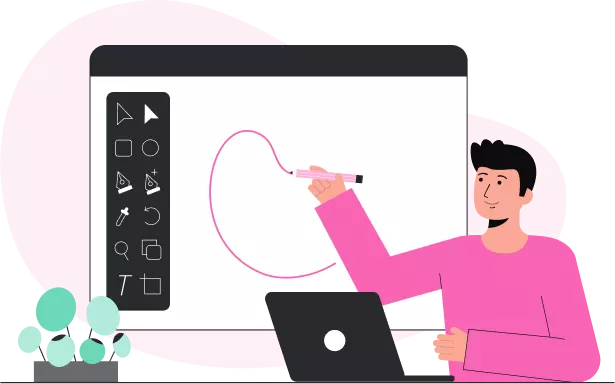This is the ultimate guide on how to become a logo designer.
So if you want to know:
- Whether you can be a logo designer
- How you can become a great logo designer
- How long it takes to start logo designing
- Best logotype to specialize in
Then you've come to the right place.
Let’s get started!
- Who Are Designers?
- Can I Become a Logo Designer?
- How to Become a Logo Designer?
- How Long Does It Take to Learn Logo Designing?
- Which Logotype to Specialize in?
- Logo Designers Assets
- Where to Promote and Earn from Your Work?
- Conclusion
Who Are Designers?
A designer is essentially a problem solver, using his imagination and creative thinking to solve a particular issue or challenge.

Artists focus on creating original art pieces that are often driven by emotion and personal expression. They go outside the realm of what already exists, while designers live within the realm and use existing ideas as their base.
In general, design is more practical while art is more expressive.
Can I Become a Logo Designer?
Yes, anyone can become a logo designer, as designing is more about having the ability to find the right solution regarding a matter, unlike art.
Almost in most cases, you don’t even need to be great at drawing for designing a logo, unless you want to design Mascot logos. As much as you'll be able to implement your ideas into a paper, even roughly, can be sufficient in logo designing.

Fortunately, with trends moving towards a more minimalist approach, it's now more desirable than before for brands to have a very simple logo.

That's a real boon here! as you don't necessarily need to spend months or even a year to expertise in this field to come up with something that has demand.
So, by learning the right design process and having sufficient skills to execute your idea digitally, you can start very quickly designing logotypes like Abstracts, however, if you want to work on complex logotypes such as Mascots, the time you need to learn and acquire the sufficient skills varies.

Finally, similar to any other field, the design field is evolving. To be a great designer, along with the need to understand thoroughly the design perquisites (which I’ll cover next), you’ll also need to constantly learn and increase your knowledge about various aspects of logo designing and also take inspiration from logos designed by other designers.
How to Become a Logo Designer?
To become a logo designer you need to first have the basic skills and knowledge of logo design principles to design logos that can satisfy a brand's needs.
Here are the basics you need to learn and know for being a professional logo designer.
Expertise in Adobe Illustrator
Being able to digitize perfectly your ideas into a vector format is as important as being able to design a logo.
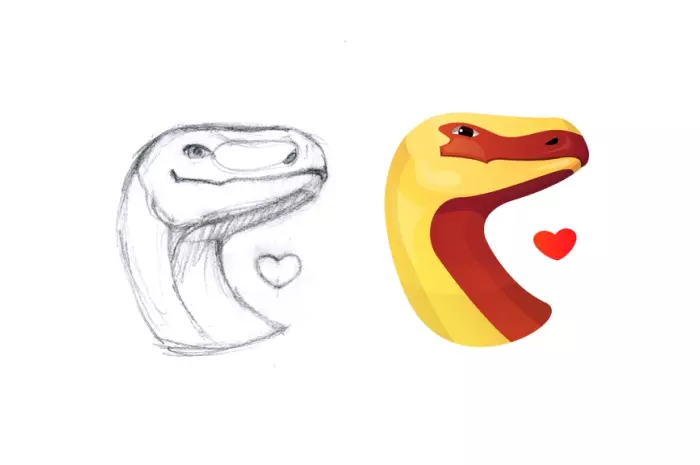
Although Adobe Illustrator looks quite complex to work with if you haven’t had any experience using it before, I’ll highly recommend you get used to it and expertise it.
Undoubtedly Adobe Illustrator is still one of the best platforms for vectorizing logo concepts and by being proficient at it, you can rest assured that you’ll be able to execute and digitize ANY of your concepts without any limitations in software tools and required features.
To start learning, you can enroll in comprehensive Adobe Illustrator courses available online.
Expertise in The Grid System
Being proficient in Adobe Illustrator alone isn’t sufficient for vectorizing perfectly a logo concept. You also need to be skilled at the Grid system.
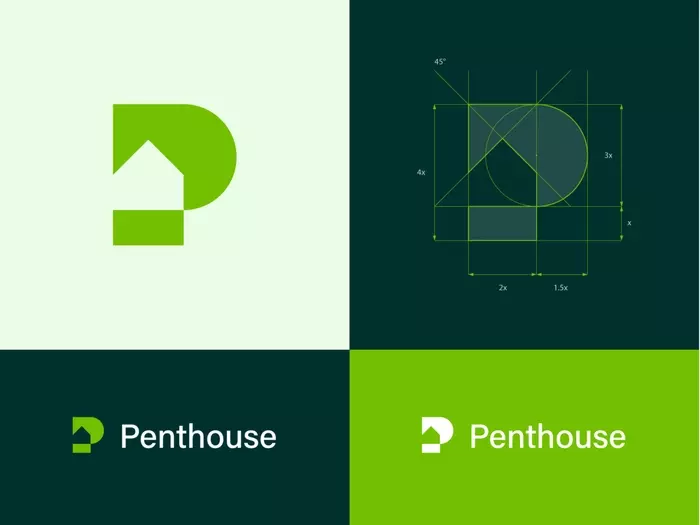
The Grid system is basically a design technique created from a set of line or shape guides like circles that help graphic designers to produce designs that have geometrical harmony and balance.
Fortunately, there are courses available from professional designers where you can learn about the Grid system, including George Bokhua and Jeroen van Eerden’s course.
Learn Color Compositions
Understanding color compositions in logo designing is so critical and helpful that applying them rightly can cause a not-so-great logo to look amazing and on the other hand, cause a great logo to look bad if applied wrongly.
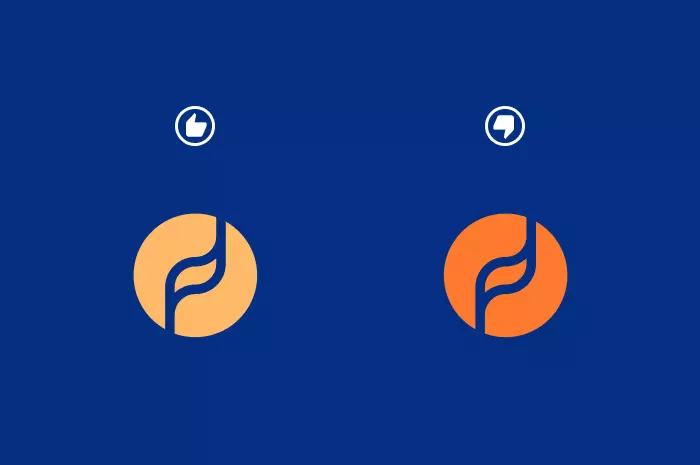
To know color compositions and be able to select the correct colors and apply them rightly to your logo design, you don’t need to search in google for color theory and start reading articles about it.
In fact, for effective color choosing, you need to know and be able to realize:
- What colors can pair well with each other,
- What colors can provoke a preferred style (playful, formal, bold, etc.),
- Pairing which colors can resemble a particular brand personality.
The best way to understand these is to observe closely the colors used in great brand designers’ logos and analyze them for what colors they’ve used and paired with each other and how were there color choices for a particular brand.
For example, have they used attractive colors for a technology-related industry, or have they used a warm color such as blue?

When you start looking closely at logos from different great designers, not only you’ll learn about how to use colors rightly but also you’ll get inspired by great logo designs which can eventually help you to design stronger logos.
Finally, though it’s essential for a designer to have a deep understanding of color compositions, you can also visit Branition colors, to instantly get color palettes curated specifically for logo design.
Learn Typography Compositions
A brand logo mark is never complete without typography.
Similar to logo colors, choosing typography for a brand that fits well with its logo and also represent the brand personality is essential.

A well-chosen typography for a logo mark, can increase brand recognition and also help a client to better visualize your proposed logo design, as a result, increase their satisfaction and approval.
For deciding on the typography for a logo mark, you need to know and realize:
- What font type to decide that can well represent the brand
- Which font to choose that can fit well with the logo mark
- Which font case to use that matches well with the logo and personality of the brand
Generally for certain logotypes and styles, the font styles used are often the same always.
For example, for elegant logos, designers often use an all-caps font while for playful logos they mostly use curvy fonts.
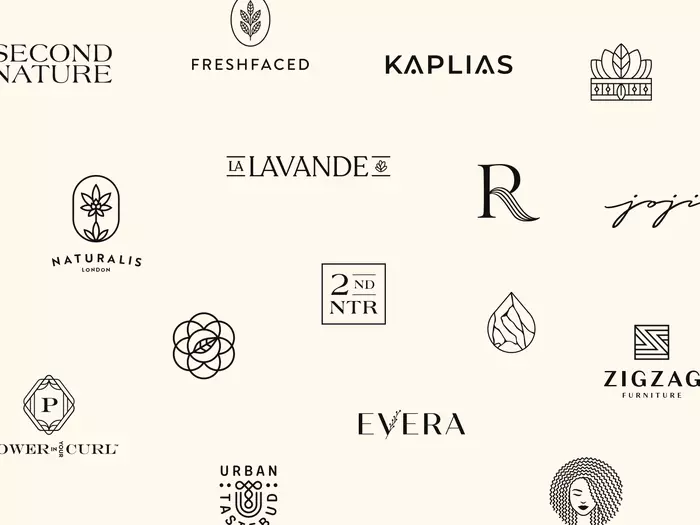
However, to be able to instantly identify which font and style to choose for any type of brand, similar to understanding color compositions through observing great designers' logos, you need to also observe the typographies they’ll use.
Font Resources
To use fonts in your logo design project, you don’t necessarily need to choose premium fonts that require payment.
Fortunately, there are GREAT free fonts available for both personal and commercial usage on Google Fonts including Poppins, Montserrat, Inter, and Raleway.
Apart from Google Fonts, the website Fontesk also lists fonts that you can download and use freely even for commercial purposes.
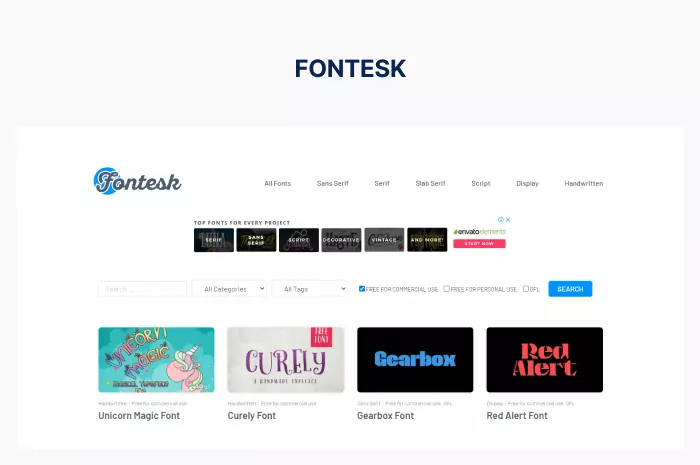
Super handy!
Apply The Basics
Once you’ve learned the basics, you need to implement them by designing a logo yourself.
To be able to design logos, you must first start by following the logo design process.
By following the logo design process, you’ll be able to:
- Generate many relevant concept ideas
- Find out how your logo design should look
- Speed up your logo design development
- Create effective logos that can satisfy a brand's needs.
Although designers follow different steps when designing logos, professional logo designers do go through a series of the same steps in their logo design process.
Here are the 7 main steps involved in a professional logo design process:
Let's get started!
1. Client Discovery
The very first thing that logo designers often do is provide their clients with a logo questionnaire form that includes questions about the project such as its description, website, competitors, target audience, brand values, etc.
The questionnaire also may include questions about the client's requirements like what must be included or not included in the logo.
The logo questionnaire is used to help you in:
- Generating logo concepts from the brand description
- Getting an idea about how your logo design should look by knowing the brand's competitors
- Knowing the client's specific requirements and designing accordingly
- Understanding the client’s logo style preferences and designing accordingly
To practice a real project case, you can go to DesignCrowd logo and branding jobs, and select a project to work on it.
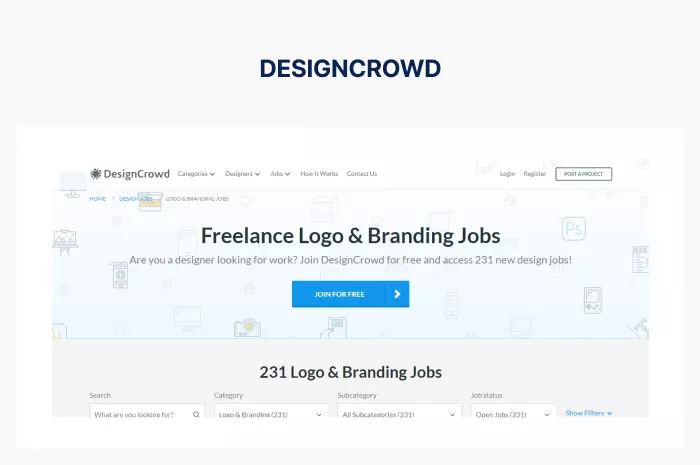
One point to note about DesignCrowd’s logo design jobs is that often the clients do not provide enough description about their brand and their services.
As in logo designing knowing about the brand description is crucial and designers use the brand description to generate logo concept ideas, you must choose a project which has provided sufficient description about them.
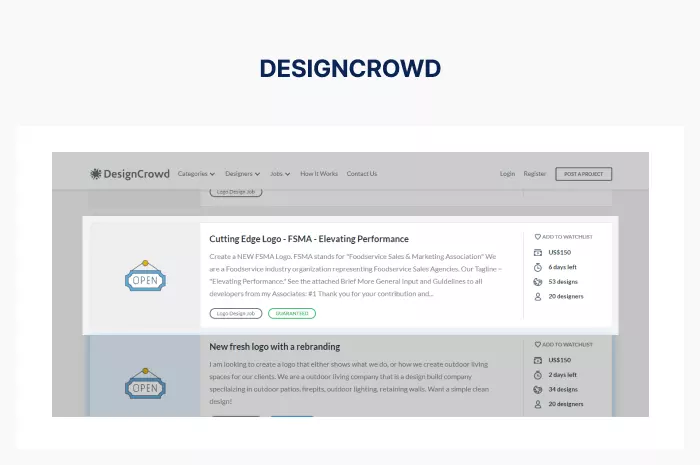
Once, you’ve learned about the brand description and the design specifications, it’s time to further learn about the brand through research.
2. Industry Research
Researching is literally about getting information and details about a project from different sources other than the ones the client provided.
This includes analyzing the brand competitors and industry, both of which can be done quickly, thanks to the internet.
From their competitors' brandings, you can find out about:
- Their common logotypes, such as Lettermarks, Abstracts, Mascots, etc.
- Their common logo styles, such as playful, elegant, minimalist, etc., and
- Their common colors and styles, such as attractive, warm, bright, etc.
Normally, the client mentions one or two of their competitors. Apart from analyzing their brandings, you may want to find out about their other possible competitors.
To find out more, you can take the website of one of the competitors they’ve mentioned and go to Similarweb to discover their other competitors.
For example, if the brand is technology related, you can enter samsung.com.
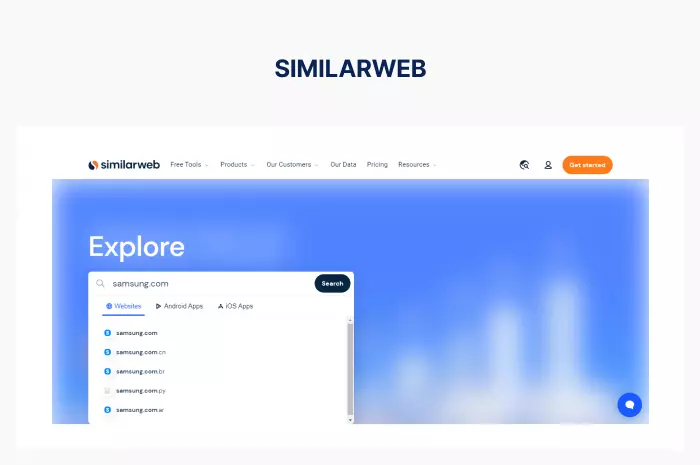
And head over to the Competitors section, to find out about their other competitors.
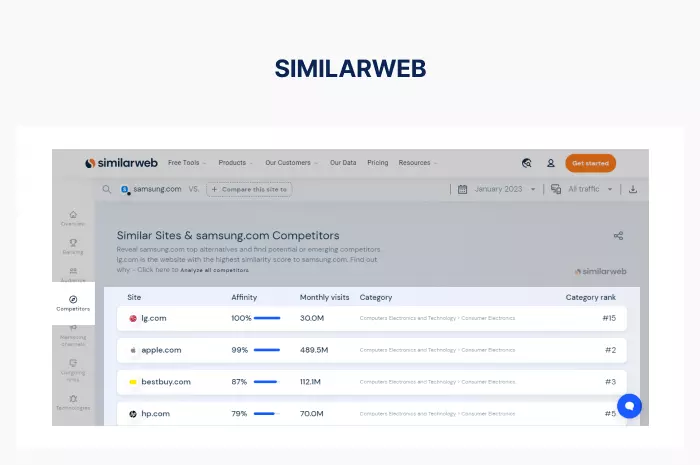
This way you can have a more clear idea about their competitors' brandings and get an overall idea of how the logo you want to design should look like.
Analyzing the industry is similar to analyzing competitors however when analyzing the industry, you don't focus on specific names, instead looking broadly and researching the brand's niche.
For example, if the brand is about technology, you won't search for the Apple company, instead, you'll search for technology companies.
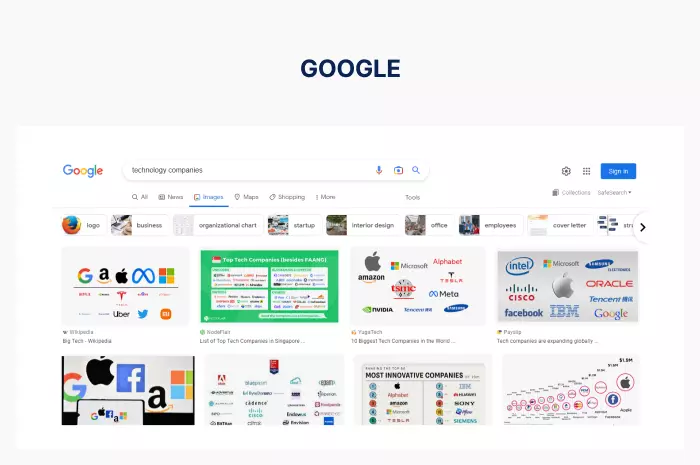
Both these analyzes can help you in:
- Giving you an overall idea about what your logo design should be like.
- Knowing how the brand's leading competitors are different from others.
- Deciding which direction to follow (whether to design something common or different).
3. Finding Concept Ideas
Now that you have an overall idea of what the logo you want to design should be like, it's time to figure out, according to your collected information, what concepts to go for while sketching.
Getting concept ideas is mostly done with the help of the project description.
First, you need to pick out the keywords from the brand description that describes the brand.
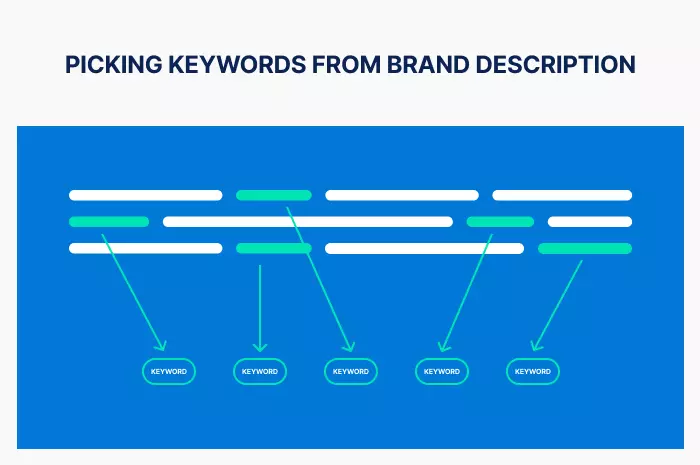
Then, for each selected keywords you must write their relative words next to them. For example, if the keyword is Car, you can write next to it, Wheel, and Speed.
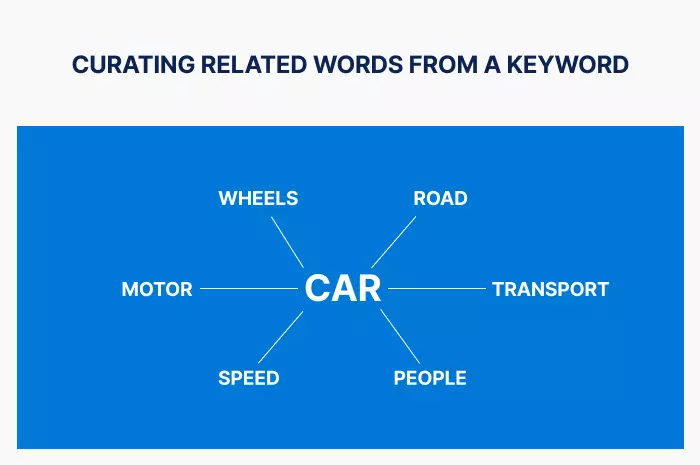
You can repeat this process with the new relative words to even find more keywords that may describe the brand. For example, for Wheels you can write, Circle and Rings, and moreover, for Rings, you can write Star.
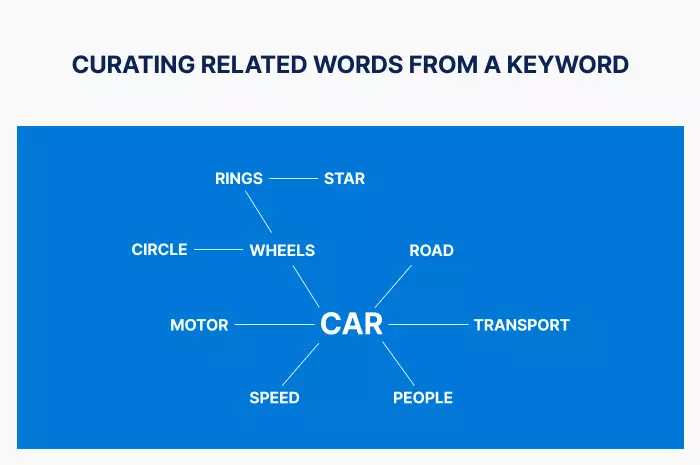
Now that you’ve curated keywords, you can filter them on whether they are potential for a logo design. For example, you may want to exclude the keywords Transport, Motor, and Wheels (since we already have Circle, Wheel ring, and Star).
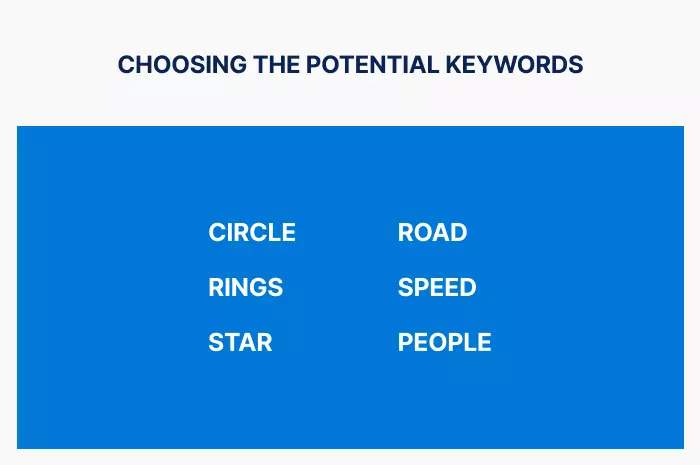
Remember, you must carry out this process for all the main keywords in the brand description and not just one main keyword.
Finally, you must create a matrix table with the remaining keywords and for each row try to come up with a concept if possible.

In this way, you can generate many logo concept ideas and design your sketches based on them.
4. Sketching Ideas
Logo sketching is the designer's most loved part. Since this is where they can unleash their creativity.
Great designers often draw MANY sketches. Without working much on small details, they'll often just focus on drafting their ideas on paper.
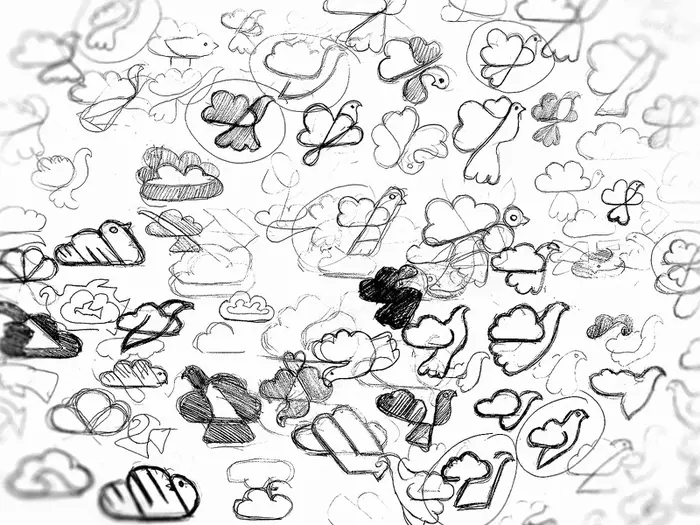
It's a good practice to spend a short time on each concept you want to sketch and come up with a possible ‘logo design’ solution and then draw it.
To ease your work, you can explore other platforms to find inspiration for the concept you want to work on. Some great ones include Noun Project, Vecteezy, and Pinterest.
For example, if you want to find inspiration about the concept items Wheel and Fire, you can go to Noun Project and type in Wheel.

Once you’ve got ideas about different Wheel shapes, you can then search for Fire.
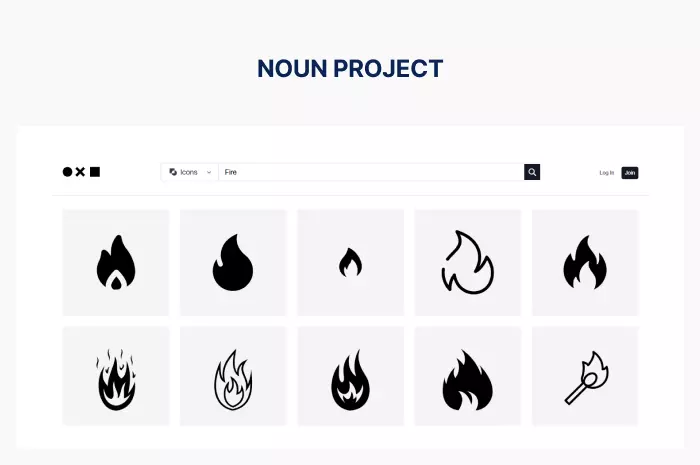
Now that you have got inspiration about both, it’s now much easier to come up with a solution and design.
After sketching ideas for your selective keywords, you may then mark and choose the best potential ones.
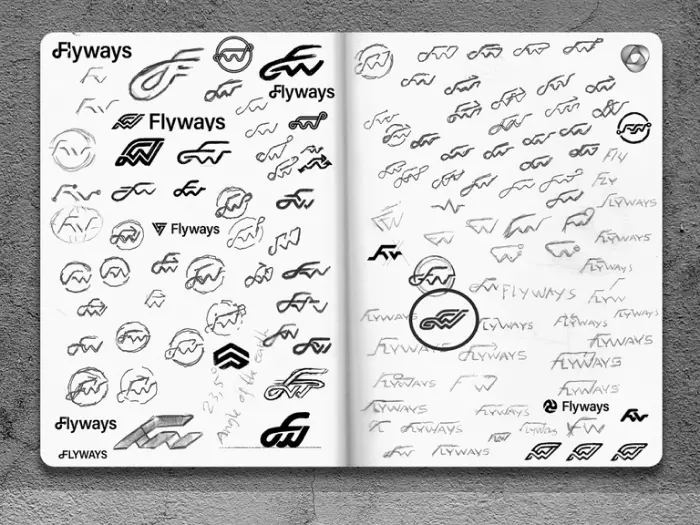
It depends on the sketches, project, and the designer himself to decide how many or which concepts to select, however, designers often choose around 3 concepts.
Before converting the selected concepts into a digital form, designers often spend more time redrawing them and working on their small details. They do this as much as they'll get closest to the final design.
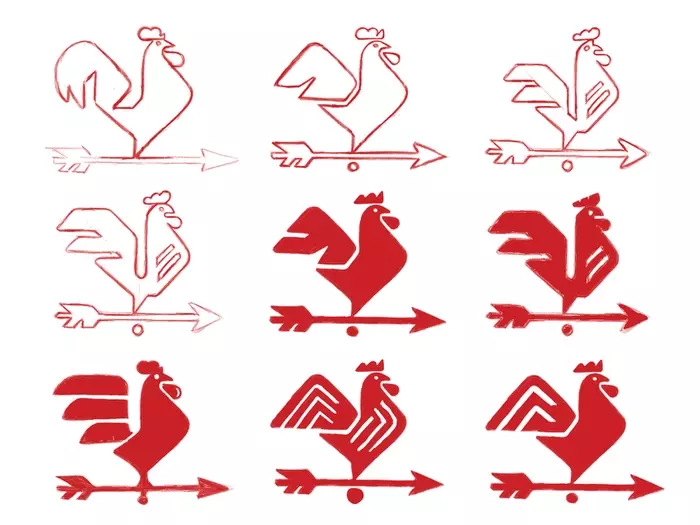
Once all the selected concepts are ready, it's time to move on to the next step, which is converting them into a digital form.
5. Digital Conversion
If you’ve expertise in Adobe Illustrator and the Grid system, you’ll find it easy to convert your concepts into a digital form.
You may be able to sometimes go forward with Adobe Illustrator alternatives, however, in the long term, you may face limitations to some very helpful tools and features when converting.
Using advanced design software such as Adobe illustrator can also speed up your design process, which can be very helpful when dealing with real projects.
6. Presentation
Once you’ve converted the selected sketches into digital formats, you may then prepare them for showcasing to the client.
Remember to never show the logos to the client as it is.
Clients often have difficulty visualizing a logo in a real use case, and if you don't help them with this, the chances that they'll reject a concept may rise.
Therefore, for each concept, you must provide the client with the following:
- Presentation of the logo/ brandmark (this may be the first preview that the client sees)
- Logo together with typography (brandmark)
- Brandmark on white and colored backgrounds
- White and colored versions of the brandmark
- 1 mockup
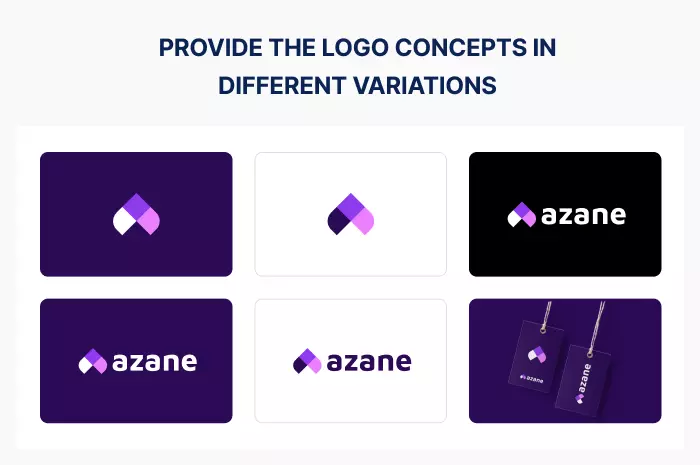
To further increase the chances for your logo to get approved, you may also show the grid work (if you have done so) to the client.
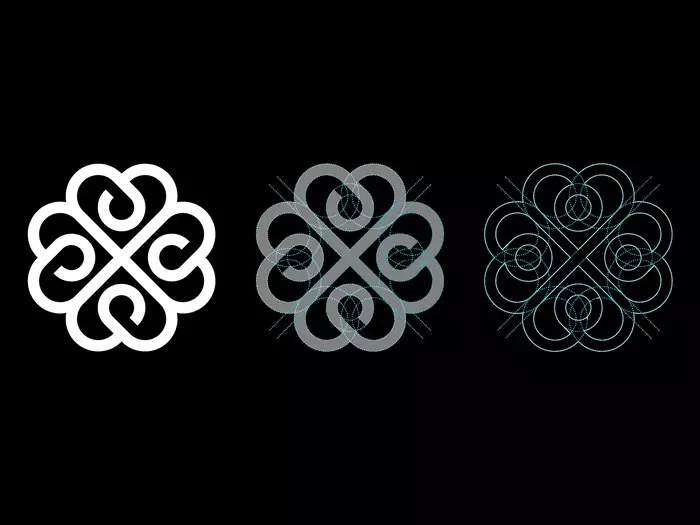
This will make them assured that the logo they've received is of very high quality.
I know these all may seem difficult and even boring, but it's frustrating if the client rejects an awesome concept.
That's it. Once the logos have been prepared with a presentation and in different versions, you may now submit them to your client!
Just make sure the files and folders are appropriately arranged and named before sending.
Don't make the client feel that you're lazy, and assume that you have put less effort into your logo designs as well.
After sending the concepts to the client, and getting their feedback, where necessary, you may need to refine the concepts to match their needs and expectations.
Once they’ve been satisfied with the refinements and decided on a concept, you can proceed to prepare the final source files.
7. File Delivering
This last step is probably the most exciting part as the client has approved a logo concept, and now what is left is that you get the rest of the payment and send them the source files.
Again, just like when presenting the logo concepts to the client to choose from, you must make sure that all your files and folders are properly arranged and are not confusing or messy.
Unless you specifically stated at the beginning of the project that you provide all formats or mentioned specifically what formats you provide, it isn't necessary to spend your time exporting everything in not-so-important formats such as PDF, PNG, and JPG.
Since preparing the files for delivery can be too time-consuming.
Finally, before sending the final source files to the client, make sure to ask for the remaining payment.
Remember that you're working online, and experience has shown that abiding by standards can end up being expensive.
How Long Does It Take to Learn Logo Designing?
It’s difficult to provide a specific answer to this question as it depends on your skill level in vector editing software and the type of logo you want to design.
If you haven’t worked with vector editing software such as Adobe Illustrator, it may take up to a day to learn the basics and get familiarized with it, however, to be able to work with it proficiently, it can take a week or more with constant dedication and practice.
Also, as learning design software is a practical process, while learning you’ll generally work on different designs yourself along the way. So, it won’t take much time to start logo designing on vector editing software.
Furthermore as mentioned earlier, if you want to specialize in more simple logotypes such as Abstracts, it generally requires a shorter time to get competent designing, maybe as short as a week or more, depending on you.
However, if you want to specialize in Mascot or Emblem logos, it generally takes much longer.
Which Logotype to Specialize in?
While you can specialize in any logotype you find more interesting, I suggest specializing in Combination and Abstract logos.
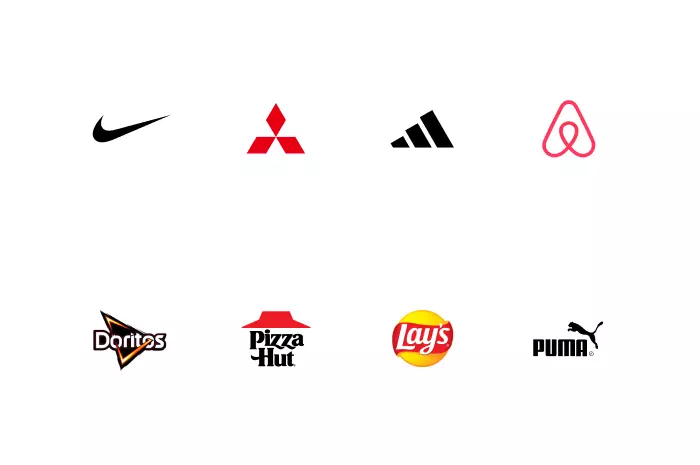
Many companies who are looking for a logo design often prefer their logo to resemble their brand message and values through the combination of shapes or symbols.
Not only do Combination and Abstract logos have a very high demand but also they are easier and faster to get skilled at them.
One logotype that specifically I do not suggest you specialize in is Emblem logos. Since there are MANY GREAT vector stock Emblem logo templates available online and many brands find them sufficient to modify and use them.
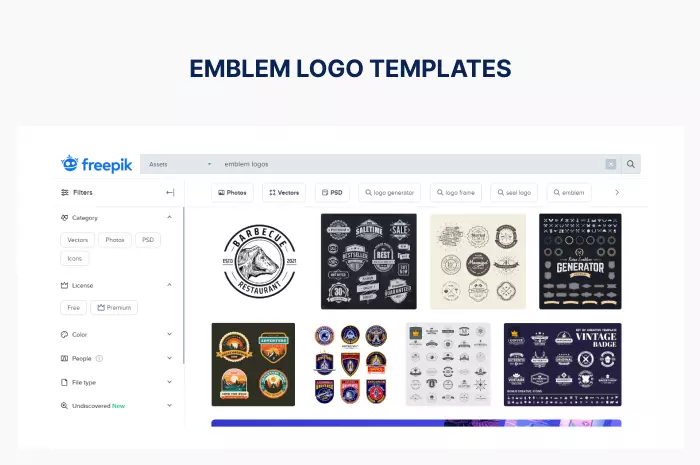
Also, the companies seeking emblem logos are often schools, organizations, sports teams, and government firms which usually go for agencies for their logo design job.
With all said, choosing which logotype to specialize to succeed in also can depend on your interest and personal skills.
For example, if you are into drawing characters and talented in them then you may find specializing in Mascot logos a more productive choice as you’ll then deal with your interest and can put in more dedication and effort. The same goes for other logotypes.
Logo Designers Assets
Logo designers’ design assets include a pencil or pen, grid notebook, and sometimes a drawing tablet for sketching, and mostly Adobe Illustrator for digitizing logo sketches.

Apart from the physical tools and software they use, they also have in hand many useful resource websites to help them find design inspiration and get access to helpful assets such as mockups, fonts, colors, etc.
They'll generally come across them along their design job and save the good ones.
Some helpful sites that have curated design resources include Toools.design, Design Resources, and Ebaqdesign.
Where to Promote and Earn from Your Work?
To promote your work and find clients, there are many platforms where you can create an account and build your logo design portfolio. Here are some of them.
Dribbble
Dribbble is a well reputable platform that has a great amount of monthly traffic.
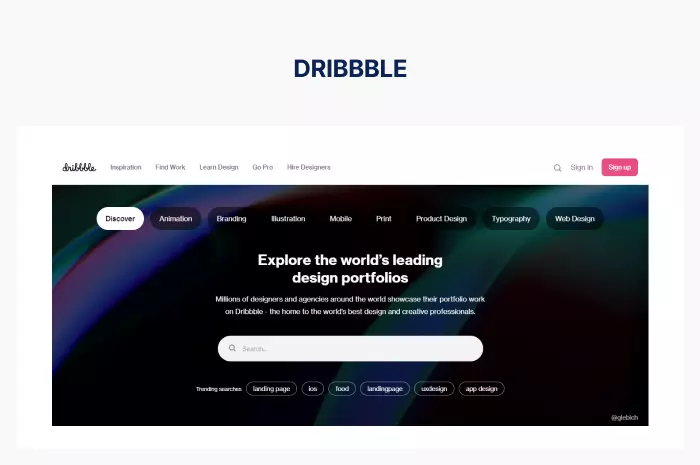
This means that many clients visit Dribbble daily in the hope of hiring their preferred designer.
The good fact about Dribbble is that you can have the chance to find a client through it, however, the bad point about Dribbble is that it's quite difficult for your work to get seen by clients.
Although getting seen more on Dribbble does not generally rely on the greatness of the work, as a result, you may find poor designs appearing top while some great ones go unnoticed, in my experience, if you spend time acquiring followers, being active on the platform, plus constantly uploading great logos and building up a tempting portfolio, you can find very great clients on Dribbble.
Design Contest Sites
To earn from logo designing work, rather than only showcasing your works on design platforms to get seen and hired by clients, you can also participate in logo contests sites, to have a chance of earning meanwhile.
Logo contests are competitions that brands who are looking for a logo design hold and designers create and submit their designs for a chance to win and earn the contest prize.
There are many websites that host logo contests. Some popular ones include 99designs, Designcrowd, Freelancer, and Designhill.
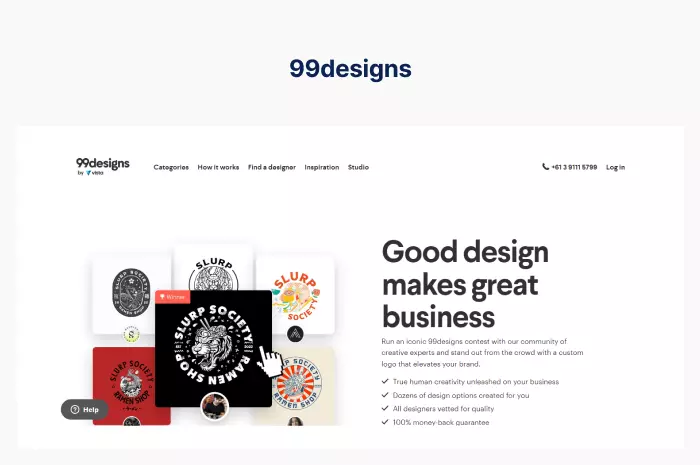
Instagram is another platform where you can use to promote your logo design works.
Instagram is less used as a platform for finding and hiring designers by clients compared to websites dedicated to designs.
I haven't used Instagram much for promoting my logos and I don't think that you can find clients any time soon if you're just starting.
Nonetheless, if you manage to get thousands of followers, you may find clients through it.
Conclusion
While becoming a logo designer is achievable with dedication and practice, it generally cannot be regarded as a full-time job, no matter how great a designer you might be.
However, by building up an impressive logo portfolio in different design platforms, participating in design contests, and being active around, you can earn from logo designing and possibly consider this work your part-time job.
That’s it! Thank you for reading this far!
Hope you found this guide helpful in your way and if you liked it, feel free to also share it with others!